Installation
Installation wasn't hard. I booted into the USB drive after repeatedly trying to boot from it. I went through the installation process of Ubuntu 20.04. It was all fine and everything worked. I decided to erase Windows 8.1, since my Surface Pro 2 only has 128GB of internal storage, (which I would later regret).
My Experience
When I booted it up initially, it wouldn't boot. I had to disable Secure boot, which made a bright red background before booting into Ubuntu. I thought this was weird, since I had heard that Ubuntu would just work with Secure Boot. After booting and inserting my password, I was greeted with the desktop. Ubuntu made the screen resolution really small, so I couldn't touch stuff as easily. I fixed this by using fractional scaling, a new feature with Ubuntu 20.04.
After updating the system, I found many issues with Ubuntu. Touch wouldn't work and the TypeCover wouldn't work in certain apps. A reboot fixed this issue though. After having these issues, I decided to try the surface-linux kernel, as I heard it made the experience much better.
After installing the kernel, I decided to try and take my Surface Pro 2 to school. I faced a number of headaches with Ubuntu at school. It wouldn't suspend properly, so the tablet would heat up in my bag. Sometimes, it wouldn't even wake up. I had frequent crashes that would force me to restart the operating system. Touch wouldn't work with certain apps, and it was overall a horrible experience.
I would not recommend installing Ubuntu on a Surface Pro 2. I admire the work of the linux-surface team, but I feel like the Surface Pro 2 is just not meant for Linux. If you want to have a Linux laptop, consider a ThinkPad device, as I have heard they are much better for Linux. Overall, I did not like my experience using Ubuntu on my Surface Pro 2, and I reinstalled Windows 8.1 shortly after using it. If you have any solutions to the issues I faced, feel free to comment below. Thank you for reading my article.
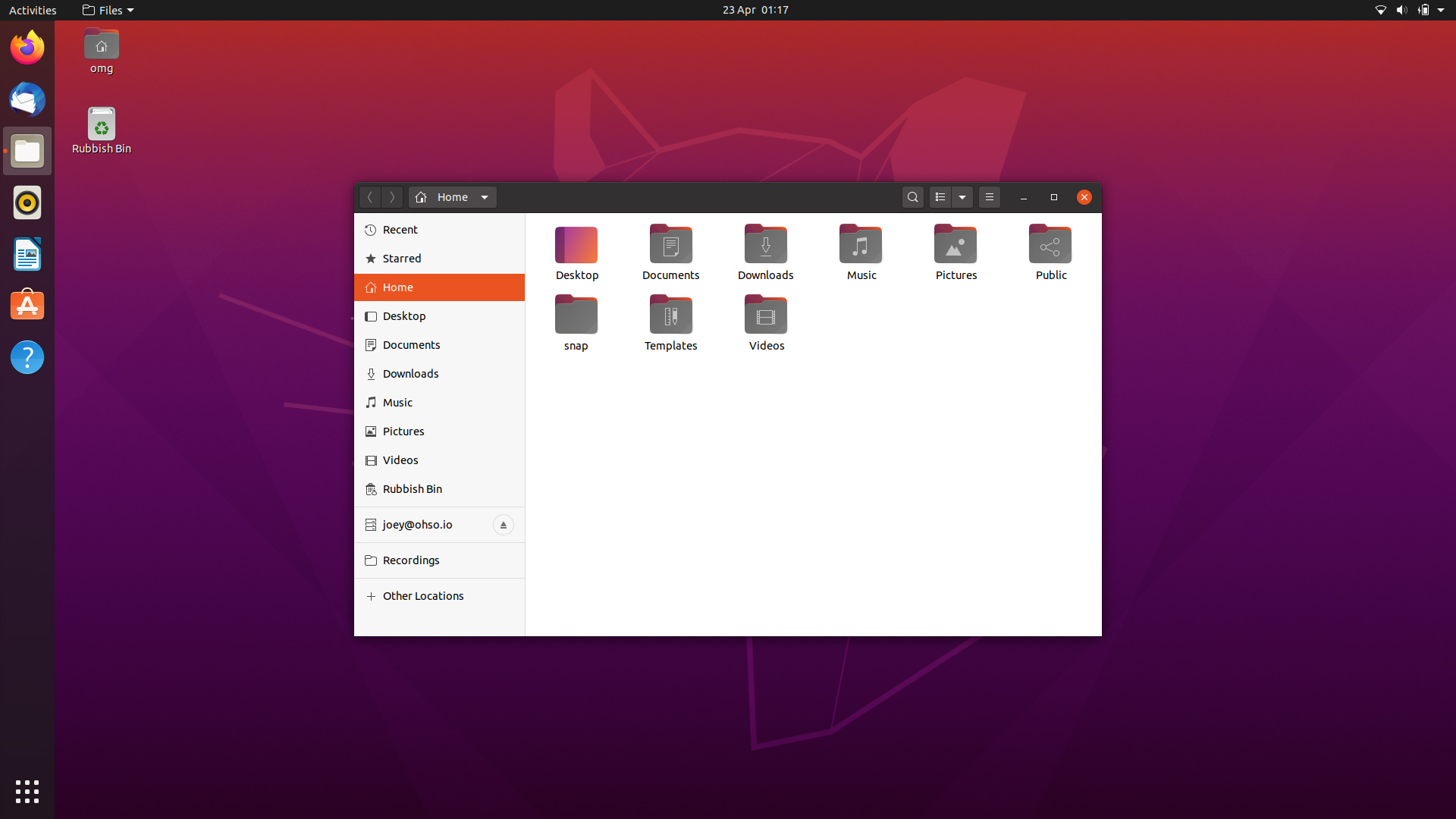

No comments:
Post a Comment